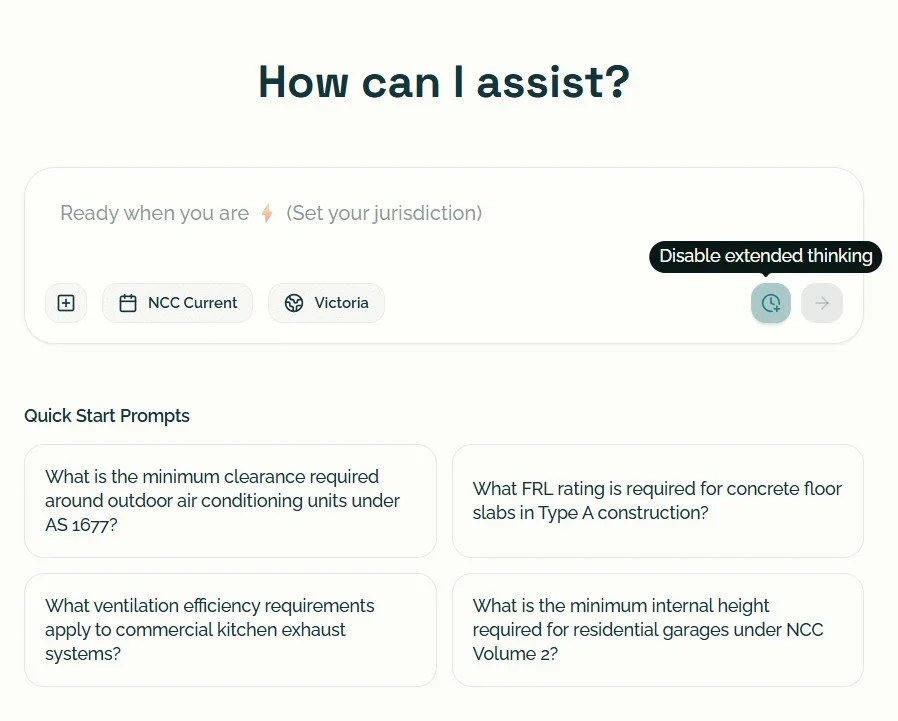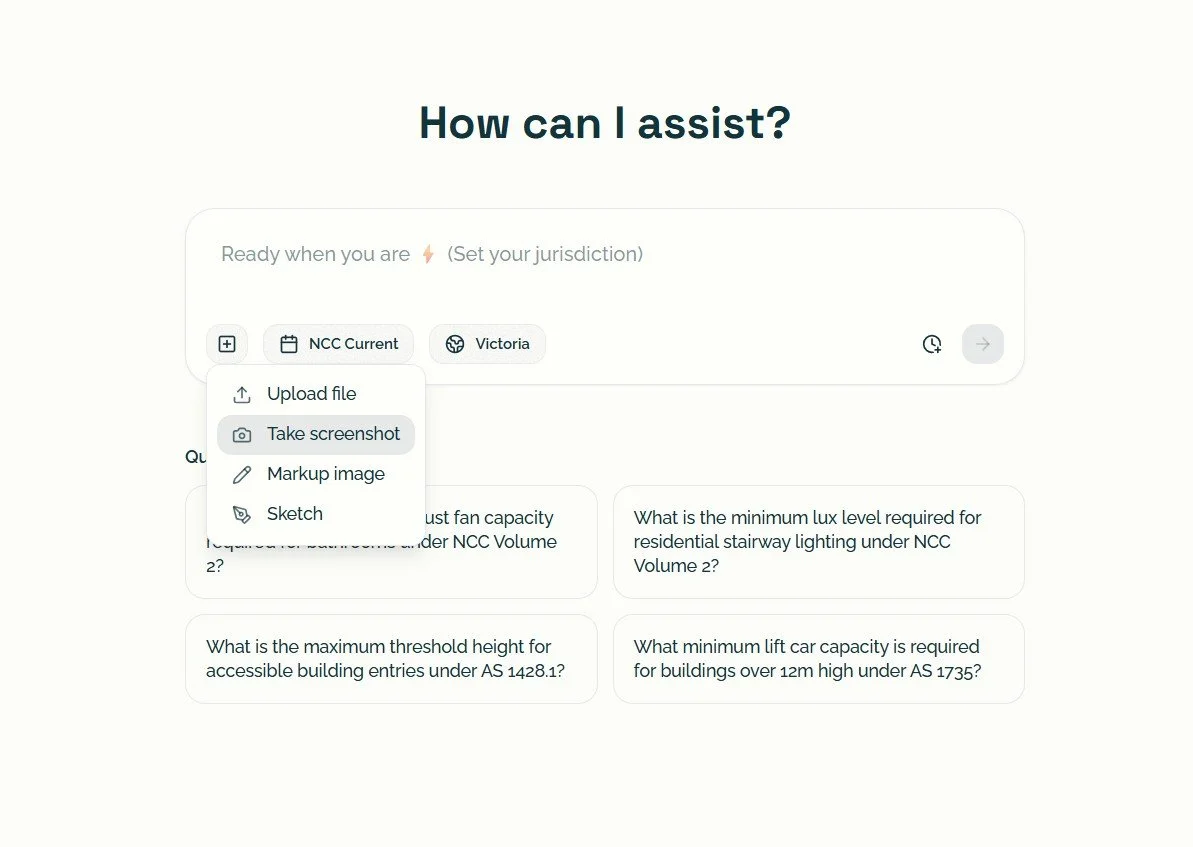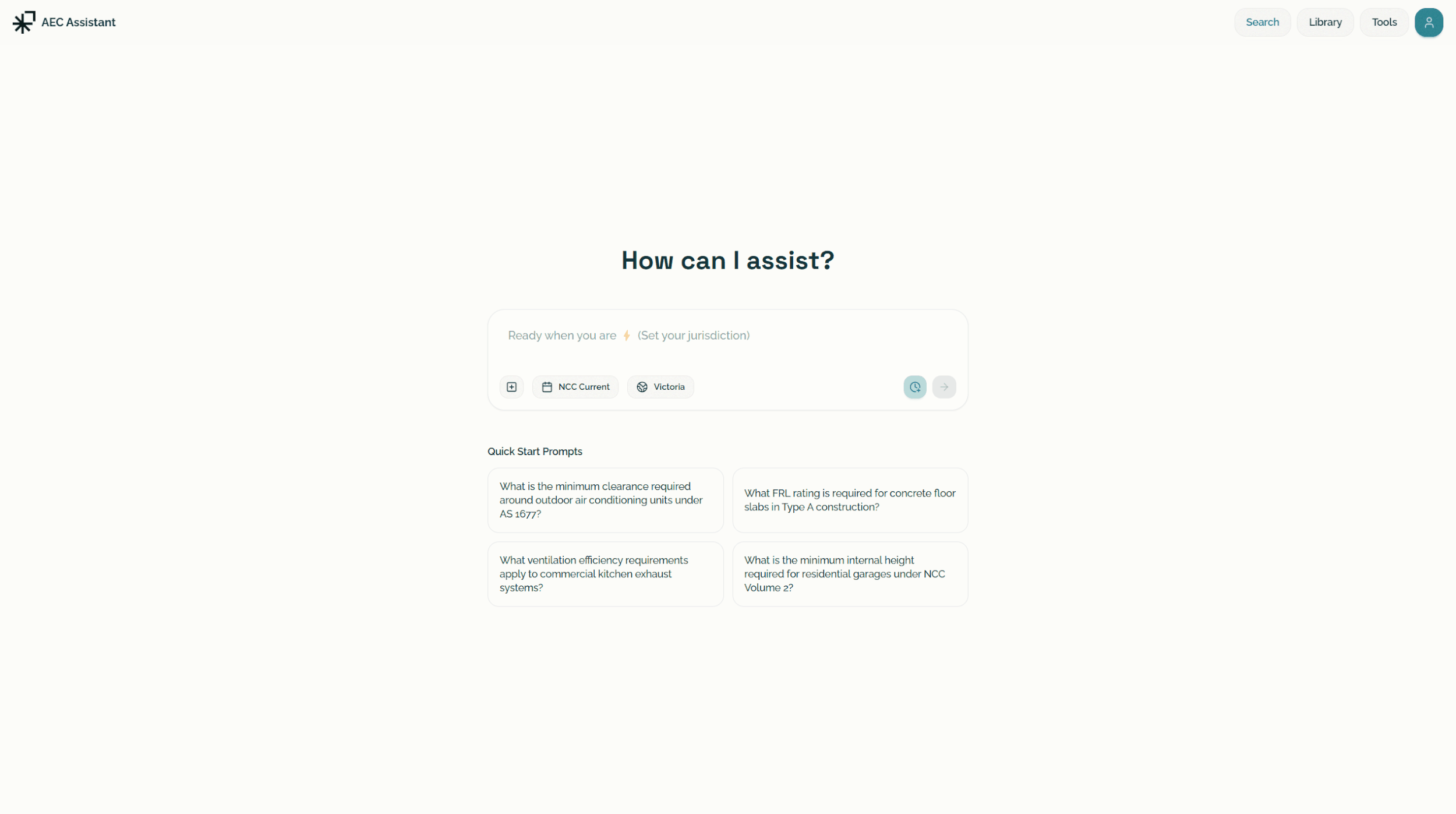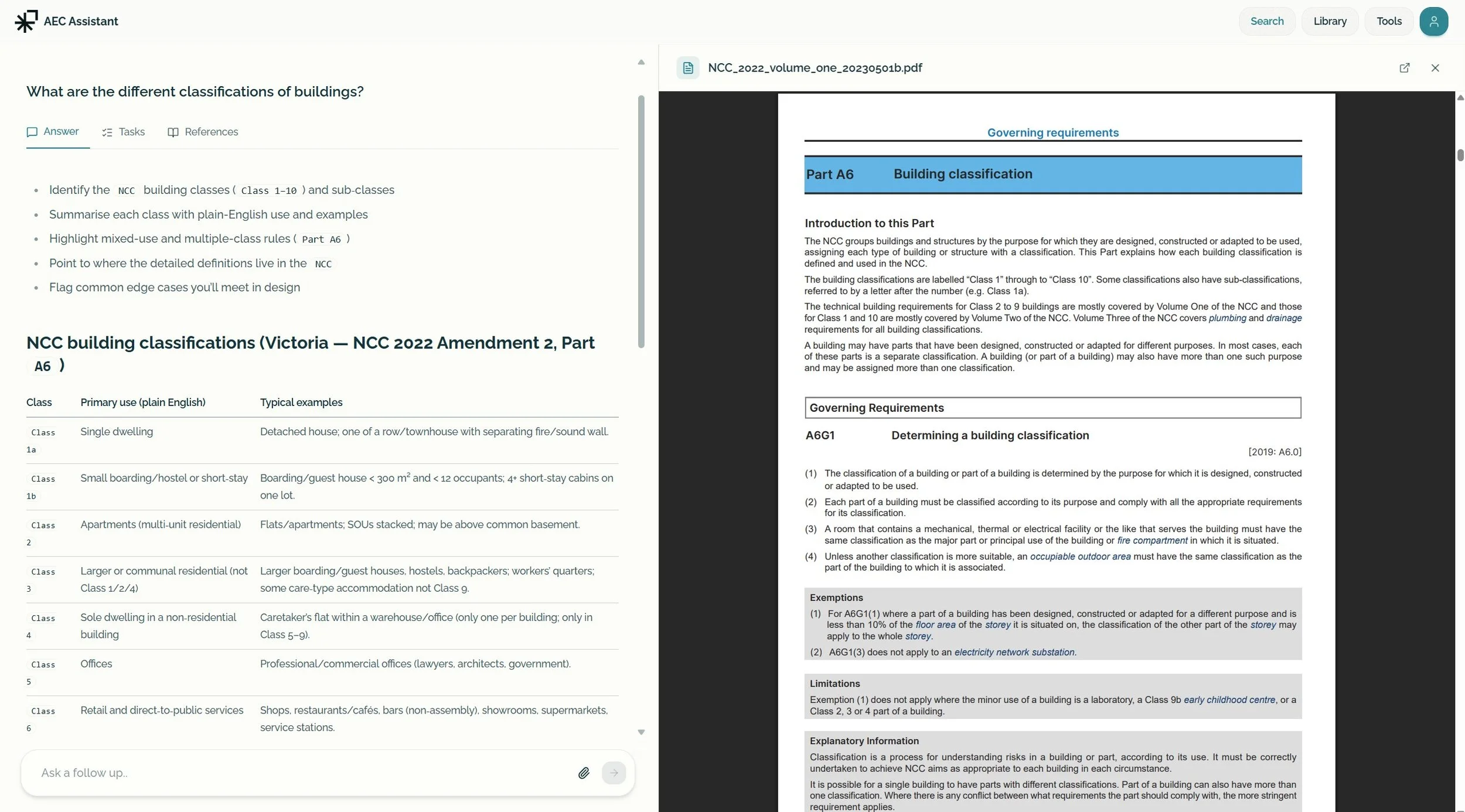AEC Assistant – Update 2
AEC Assistant Update 2: Smarter, Sharper, and Ready for Your Next Project 🚀
Category: AEC Assistant Updates
SEO Title: AEC Assistant Platform Update 2 – Smarter Compliance Tools
Meta Description: Discover AEC Assistant’s latest update — smarter compliance reasoning, PDF sources, markup tools, and improved NCC integration for architects and builders.
AEC Assistant just got its biggest update yet. 🎉
We’ve been listening closely to your feedback — from architects and builders to certifiers, planners, and trades — and we’ve made major improvements to help you get faster, more accurate, and more intelligent compliance, planning, and design guidance across the National Construction Code (NCC), Australian Standards, and state planning systems.
Below is a breakdown of everything that’s new, improved, and what’s next.
🧠 Smarter Compliance Reasoning
We’ve updated the core compliance model to think before it answers — literally.
Our new reasoning engine analyses your question first, identifying the relevant NCC Volume, Part, and Clause before drafting a response.
The result? More contextually aware, accurate, and complete answers that read like they came from an experienced building surveyor.
🔄 Extended Thinking Toggle
Complex queries sometimes need deeper reasoning — that’s why we’ve added an Extended Thinking Toggle.
When turned on, the model takes extra time to consider all compliance pathways before responding, delivering a more comprehensive and confident answer.
💻 Code Interpreter
AEC Assistant can now interpret and process data directly inside your queries.
This new capability allows the Assistant to:
Analyse numerical data from drawings, calculations, or compliance tables.
Perform code-based checks (e.g. floor area ratios, ramp gradients, or energy compliance values).
Evaluate and cross-reference uploaded documents or specifications for accuracy.
It’s like having an inbuilt compliance calculator that helps you verify results instantly — perfect for Section J thermal assessments, stormwater calculations, or accessibility gradients under AS 1428.1.
Whether you’re an architect double-checking ramp falls or a builder confirming egress distances, AEC Assistant can now compute it on the spot — all within the same conversation.
🌐 Web Search
We’ve also integrated live web search — allowing AEC Assistant to bring you up-to-date information straight from trusted Australian sources.
This includes:
The latest planning scheme updates from state and local government portals
Recent building authority advisories (e.g. VBA, NSW Fair Trading, QBCC)
Current manufacturer datasheets and product updates
When your question relies on the latest regulation or planning change, AEC Assistant will automatically search the web and cite its source — so you’re never left working with outdated information.
⚖️ NCC, Jurisdiction & Profession Aware
AEC Assistant now tailors every response based on:
Your jurisdiction (VIC, NSW, QLD, etc.)
Your profession (architect, builder, engineer, certifier, or tradesperson)
The correct NCC version you’re working under
That means no more confusion over which rules apply. Whether you’re designing in Victoria or building in Queensland, the advice automatically adapts.
🧰 3 New Tools
1. Desktop Screenshot Tool
Sometimes words aren’t enough — now you can take a screenshot directly in the platform to show exactly what you’re referring to.
Perfect for highlighting a detail, markup on a plan, or flagging an issue in documentation.
2. Image Markup Tools
AEC Assistant now includes markup tools for images. Draw, highlight, and annotate directly within the platform to help explain your question visually.
This feature is a game-changer for collaborative design reviews and site clarifications.
3. Canvas – Sketch Compliance Queries
You can now upload or draw sketches directly into AEC Assistant, and it will review and respond to your compliance question against the visual.
Explaining a tricky junction detail or egress path? Just sketch it — AEC Assistant will interpret the image and guide you on compliance requirements.
📄 Split-Screen PDF Sources
Every compliance answer can now be supported by PDF sources and direct NCC links, displayed in a split-screen view.
You can cross-reference the original NCC or Australian Standard text alongside the Assistant’s explanation — perfect for verification and learning.
📚 Expanded Knowledge Base
We’ve broadened AEC Assistant’s internal knowledge library to keep you up to date:
✅ New state and local planning changes
✅ NCC 2022 Amendment 2 updates
✅ Manufacturer libraries, including:
CSR Wall Systems
Knauf Wall Types
Siniat Wall Systems
This allows you to get product-specific compliance guidance directly from verified manufacturer data.
We’re actively working with leading manufacturers to expand this library even further.
📤 PDF Upload Support
You can now upload PDFs up to 10 MB each, whether that’s plans, manufacturer datasheets, or specification excerpts.
The Assistant will interpret and reference content directly from your uploads.
💳 Improved Subscription Management
We’ve simplified how you manage your plan and billing — making upgrades, downgrades, and renewals smoother than ever.
🧭 Refreshed UI for Clarity
We’ve refined the interface — reduced curves, cleaner lines, improved readability — so you can focus on what matters: your compliance workflow.
💬 We’d Love Your Feedback
We hope you enjoy these new updates and experience the difference straight away.
If you have feedback, feature requests, or ideas for improvement, we’d love to hear from you.
📧 Email us anytime at [email protected]
🔮 What’s on the Horizon
Agent Compliance Checks
We’re developing virtual compliance agents that will automatically check drawings, reports, and specifications against NCC requirements — bringing the next level of automation to your workflow.
Projects
A new Projects space is on its way — designed for teams to manage, query, and collaborate on compliance across entire projects.
It will connect architects, builders, and trades in one shared workspace, revolutionising how consultant teams work together.
AEC Assistant is evolving fast — and we’re just getting started.
👉 Explore the latest tools and try the new features today at app.aecassistant.com.au
Tags: #aecassistant #compliance #planning #construction #buildingcode #architecture #renovation #innovation